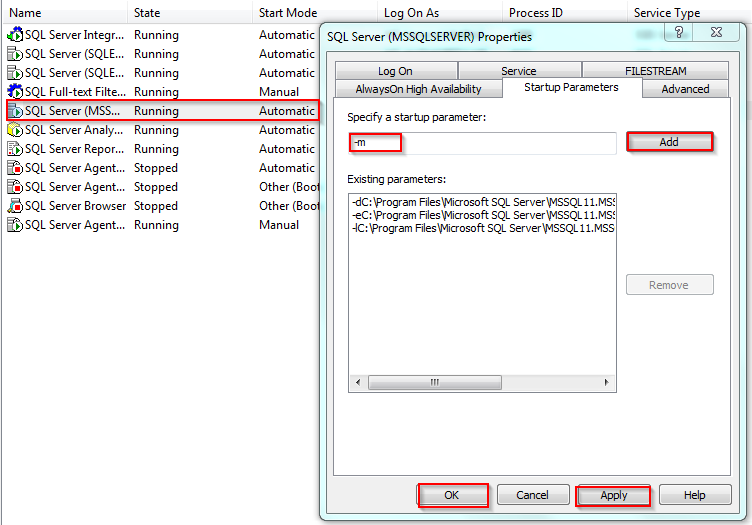To Start SQL Server in minimum configuration mode, we need to do the following.
Start-> All Programs -> SQL Server 2012 -> SQL Server Configuration Manager.
In Configuration manager window, we need to select corresponding SQL Server services, if multiple instances are there, Here SQL Server services
Right click on SQL Server services and choose properties -> Startup Parameters -> Add “-m” to the startup paramerters and Add it.
Please have a look at the below image.
Note:
In Minimal mode, SQL Server is started in Single User Mode.