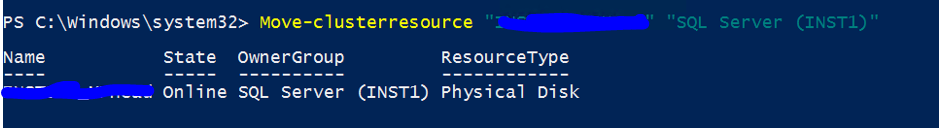During one of the SQL Server FCI installation, I faced this error at the end of the Installation. Could not find a solution across the internet.
The following workaround will fix this issue.
- Before the SQL Installation create an empty role in Failover cluster Manager
- Rename the empty role to Preferred role name which is planned for SQL Server
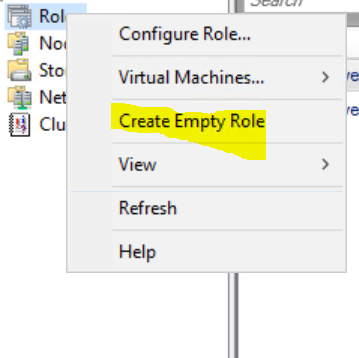
- Using PowerShell move the resource storage (mount point) to the newly created role.
C:\Windows\System32> Move-clusterresource “<Disk name>” “<newly created role name> ”