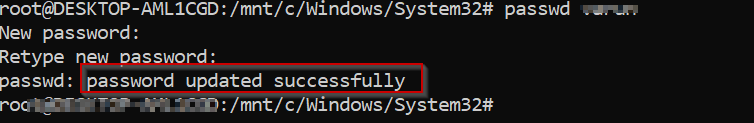When I was learning MongoDB, I came into 1a situation to re-set the sudo password in WSL. I’m sharing how to reset the sudo password in WSL.
- Go to windows command prompt and run as administrator
- Run the command wsl -u root

3. Type the passwd <user_name>
4. Terminal will prompt for new password and update the new password. The password is reset now.